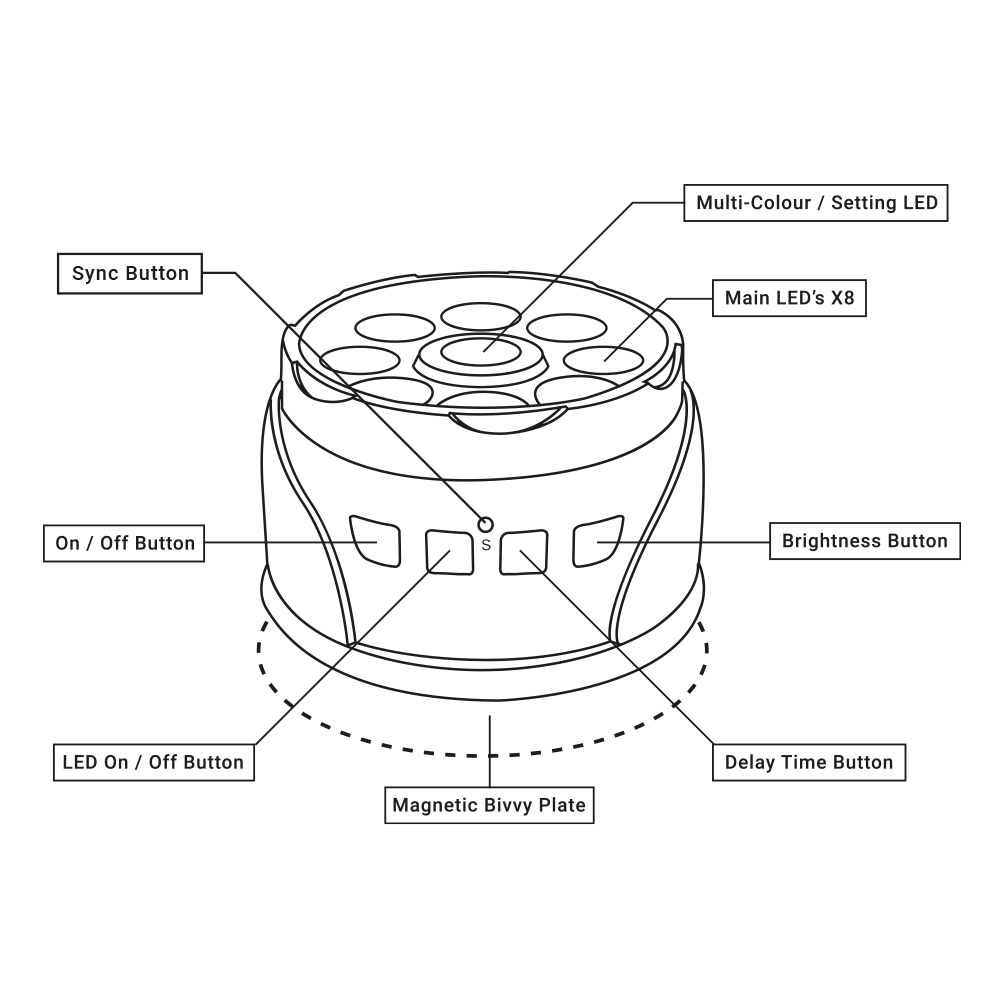
Welcome. Congratulations and thank you for purchasing your new Sonik® SKX Bite alarm. We are sure that it will provide you with many years of faithful service in your angling. Please take a few moments to read this manual. The advice it contains will enable you to get the very best performance from your SKX bite alarm.
BIVVY LIGHT SPECIFICATION
Getting Started
Battery Fitting/Replacement
Remove the magnetic and hook lamp back casing by twisting it anti-clockwise. Unhinge the battery compartment cover clip. Insert carefully 3 x AA 1.5V batteries noting the polarity shown in the battery compartment. Replace the battery compartment cover and back case ensuring that it closes positively into place.
Switching On / Off
To turn the lamp on, press and hold the on/off button for 3 seconds; the LED indicator will flash red-green-blue and the white LED’s will flash three times. The lamp is now in standby mode.
To turn the lamp off, in standby mode, press and hold the on/off button for 3 seconds, the white LED’s will flash once.
Led Illumination
The bivvy lamp can also be used as a standard lamp. To turn on/off press the LED on/off button
Brightness Control
In standby mode, press brightness button to cycle through the brightness settings. There are 6 brightness levels and the centre LED will flash to indicate chosen level.
Syncing Lamp to Alarms
In standby mode press the S-button to cycle through the 6 colour channels, red / green / blue / yellow / purple / white. (Bright LED = channel free, Low LED = channel in use) In order to pair an alarm the channel must be free (see step 2 below otherwise move to step 3)
To erase a paired channel use the S-button to select the channel. Next press and hold the S-button until the LED changes from low to high brightness.
To quickly erase all channels Press and hold the S-button for a longer time until the centre LED flashes multiple colours.
When the chosen channel is selected and free, activate the required alarm head by rotating the roller wheel. The lamp will illuminate to indicate that the pairing is complete.
Repeat steps 2 and 3 to sync other alarm heads on the lamp if required.
The lamp will return to normal standby mode once the set delay time has elapsed.
Setting the light delay time (Latching Time)
After activation by an alarm head the lamp illumination time can be set. In standby mode, press delay time button to cycle through the delay time settings. The centre blue indicator LED will illuminate to show the mode selected. There are 6 levels. For levels 1-2-3 the lamp will flash for 5-10-20 seconds respectively. For levels 4-5-6 the lamp will be constant for 5-10-20 seconds respectively.
Functions in Use
When activated by an alarm head the SKS Bivvy Lamp will replicate the alarm head activation. The brightness and delay time will be as selected by the user. After activation, the lamp will return to standby mode. The lamp will remember its channel, colour, brightness and delay settings even if the battery is disconnected or removed.
Low Battery Warning
The unit will auto detect the battery voltage in standby mode. Once a low voltage is detected the lamp will flash a red LED at intervals of 1 minute until the battery is replaced.
Notes
The Alarm sync feature of this bivvy lamp is compatible only with other selected Sonik bite alarms.
Each main receiver will only respond to paired transmitters.
To save battery life; the lamp should be powered off when not in use. Please remove the battery when unit is not being used for extended periods of time.
Use of good quality alkaline batteries is recommended for best performance.
Lamp Tech Specs
CONTACT US
Sonik Sports
Riverside Business Park
Coniston Court, Blyth
Northumberland
NE24 4RP
United Kingdom
Call us:
+44 (0) 1670 798 910
Customer Services:
customerservices@soniksports.com
2024 CATALOGUES
OUR PRIVACY POLICY
At Sonik Sports LTD, we respect your privacy. Please view our terms and conditions.
STAY UPDATED
Stay up to date with Sonik by entering your email address to receive the latest information on our latest products
| Cookie | Duration | Description |
|---|---|---|
| cookielawinfo-checkbox-analytics | 11 months | This cookie is set by GDPR Cookie Consent plugin. The cookie is used to store the user consent for the cookies in the category "Analytics". |
| cookielawinfo-checkbox-functional | 11 months | The cookie is set by GDPR cookie consent to record the user consent for the cookies in the category "Functional". |
| cookielawinfo-checkbox-necessary | 11 months | This cookie is set by GDPR Cookie Consent plugin. The cookies is used to store the user consent for the cookies in the category "Necessary". |
| cookielawinfo-checkbox-others | 11 months | This cookie is set by GDPR Cookie Consent plugin. The cookie is used to store the user consent for the cookies in the category "Other. |
| cookielawinfo-checkbox-performance | 11 months | This cookie is set by GDPR Cookie Consent plugin. The cookie is used to store the user consent for the cookies in the category "Performance". |
| viewed_cookie_policy | 11 months | The cookie is set by the GDPR Cookie Consent plugin and is used to store whether or not user has consented to the use of cookies. It does not store any personal data. |